How To Share Curated Content Internally
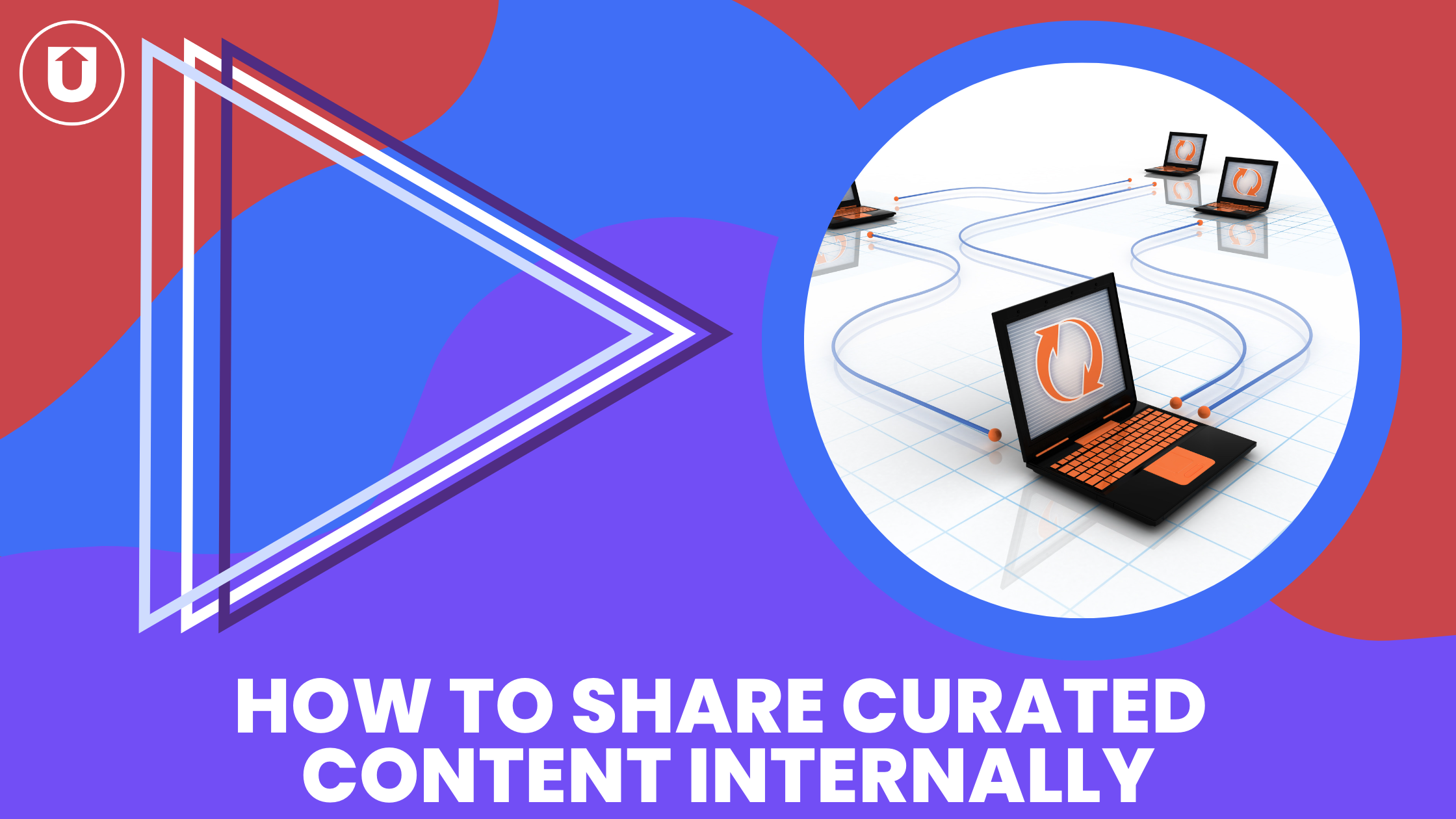
Sharing curated content internally can bring numerous benefits to an organization.
It can increase employee knowledge and expertise, enhance communication and collaboration, and keep everyone up-to-date with industry trends and news.
Organizations can create valuable resources for their employees and foster a culture of continuous learning and development by setting up a system for sharing curated content and regularly evaluating and refining the process.
At UpContent, we are all about efficiency, and that’s why we created a platform that helps hundreds of companies find the best curated content out there and assembles it in one place so they can quickly approve and share the content they choose.
In this article, we will define curated content, discuss how to set up a system for sharing curated content internally, and the keys to successful implementation.
What is Curated Content?
Simply put, it is a selection of high-quality, relevant information gathered and organized by a team or individual.
It can be anything from articles and blog posts to videos and podcasts, as long as it is valuable and pertinent to the organization.
Why is it important to share curated content internally?
First and foremost, it can help increase the organization's overall knowledge and expertise.

By providing employees with access to a wide range of informative and educational materials, they can learn new skills and stay up-to-date with the latest developments in their field.
This, in turn, can improve their performance and contribute to the organization’s overall success. At least, that’s the goal!
Sharing curated content can also promote communication and collaboration among teams.
By creating a dedicated platform for sharing and discussing content, employees can exchange ideas and insights and learn from each other.
This can foster a sense of community and encourage innovation within the organization, even when the team is remote or operating on differing schedules.
Finally, sharing curated content can keep employees informed about industry trends and news.
Employees can make more informed decisions and quickly adapt to changes by staying on top of the latest developments.
This can give the organization a competitive edge and help it stay ahead of the curve.
1. Set Up A System For Curating And Sharing Content
Content curation doesn’t have to be a complicated process. Here are the first few decisions you need to make before setting up your internal content curation process.
A. Set Up Your Curation Team
It’s important to designate a team or individual responsible for curating the content. This could be a dedicated content team or a group of volunteers from different departments.
We recommend using the people on your team rather than hiring a content curator.
However, you will still want to designate a champion to organize and monitor the success of the initiative.
Part of successful content curation is keeping as wide of a perspective as possible, and having more than one brain contribute to the content pool helps remove bias and adds dimension!
Decide How Often You’re Sharing The Curated Content
B. Decide how often you’re sharing the curated content
Next, determine the frequency and format for sharing the content. Will it be a weekly email newsletter, a dedicated Slack channel, or something else?
Consider the needs and preferences of your employees and choose a medium that works best for your organization.
It’s best to find a location where your team is already spending their time - rather than attempting to stand up yet another browser tab for them to remember to check.
C. Build A Decision Guide For Your Curators
Establishing guidelines for selecting and sharing content is also crucial.
Decide on the criteria for selecting content (e.g., relevance to the organization, quality, and accuracy of the source) and make sure that all team members are aware of these guidelines.
It’s also a good idea to establish a process for reviewing and approving content before it is shared.
These steps can, and often should, be automated, and content curation software like UpContent can help!
You can build custom workflows, teams, and filter views to help you automatically source the best content for your brand, or even use one of our partners, like Proofpoint, for further compliance review!
2. Implement the content-sharing system
One of the most efficient ways to collect and organize content is by using a content curation tool.
You can check out the best content curation software, ranked by G2, and determine which software makes the most sense for your company!
These tools allow you to save and categorize content from various sources in one place, making it easier to share with your team.
Once you have a selection of content, many of these technologies also make it seamless to share the approved content through your chosen medium.
This could be an email newsletter, a Slack channel, or something else.
Include a summary or excerpt of each piece of content and a link to the full version to spark engagement and provide value to your internal readership.
Encourage employees to engage with the shared content by leaving comments, starting discussions, sharing their insights, or leveraging these articles in their external discussions with customers, partners, and prospects.
This will create a sense of community and make the content-sharing process more interactive, enjoyable, and valuable.
3. Evaluate and refine the content-sharing process
As with any new process, it’s important to monitor and evaluate the effectiveness of the content-sharing system.
Keep track of employee engagement and feedback, and make adjustments as needed.
If certain types of content are particularly popular, consider sharing more.
If the frequency of sharing needs to meet the needs of your employees, adjust it accordingly.
Now that we’ve gone over the process for setting up, implementing, and evaluating your internal curated content sharing plans, let’s talk some nuts and bolts on how to actually get going.
Most Common Methods for Sharing Curated Content Internally with UpContent
Here at UpContent, we’ve successfully supported several organizations to develop and implement curated content for internal knowledge sharing.
In all cases, we recommend distinguishing the content to be leveraged for each destination.
Within UpContent, the best way to do this is by having each content set in its own Collection.
This allows for easier organization, rights management, and analytics.
The workflows that can be created from each Collection also ensure that any automation for delivering approved articles can be tailored for that specific audience.
Here are the three ways we see our customers utilizing curated content internally!
Internal Message Threads
Internal chat tools (e.g., Microsoft Teams, Slack, etc.) are invaluable for team communication and collaboration.
We’ve seen many customers say that these technologies are at the core of all company workflows and discussions.
Chat tools can be used as both a workflow aid and a distribution channel.
When using these chat tools to distribute curated content, you can have threads for your whole staff, departments, individual teams, or just a few people who specialize in a particular niche.
You can also set up private channels with those responsible for approving curated articles to notify them directly - so the approval process becomes simplified.
One way to configure these workflows is via UpContent’s partnership with Zapier.
By using UpContent and Zapier, you can easily automate the delivery of articles from your UpContent Collections.

In your UpContent account, we list the most common Zaps you can use, and sending a message via Slack or Microsoft Teams are just a few!
Intranet
Displaying curated articles in your company’s intranet can also serve as a resource for your team, whether they are casually reviewing the latest trends in their field or searching for that next great article to share with their prospect or mentee to spark a conversation.
You can set up a curated content portal within your company’s intranet using UpContent the same way you would put your curated content in a Gallery for your website.
Daily Emails
Another great way to use curated content for your internal communications efforts is through a daily curated newsletter!
You can set up automatic emails to your staff through our partner integrations like MailChimp or Constant Contact with the latest curated content based on the Topics you build within UpContent.
Similar to the above channels, these emails can be used to not only keep the team apprised of important developments but also be a catalyst for sharing these articles outside of the organization to build their credibility through a strong personal brand.
Next Steps To Sharing Curated Content Internally
Curated content strategies are too often relegated to only external marketing efforts, but the ability to bring timely and relevant content directly to your team can be a key catalyst to aid your team in growing both individually and as a group.
Having a plan in place for sharing curated content internally will help promote continued education, thought leadership, and community.
It can increase employee knowledge and expertise, enhance communication and collaboration, and keep everyone informed about industry trends and news.
By setting up a system for curating and sharing content and regularly evaluating and refining the process, you can create a valuable resource for your employees and foster a culture of continuous learning and development.
Encourage employees to continue seeking out and sharing valuable content within the organization, and watch as your team’s collective knowledge and expertise grow.
If you’re interested in automating the content curation process, sign up for a free 14-day trial of UpContent to easily begin curating content, or you can schedule a call with one of our Content Curation Experts to help find the best path for you.
To learn more about curated content, check out some of these other articles!
- Become a Better Thought Leader in 2023 with Curated Content
- Seven Ways To Use Curated Content
- Use Curated Content In Your Newsletter
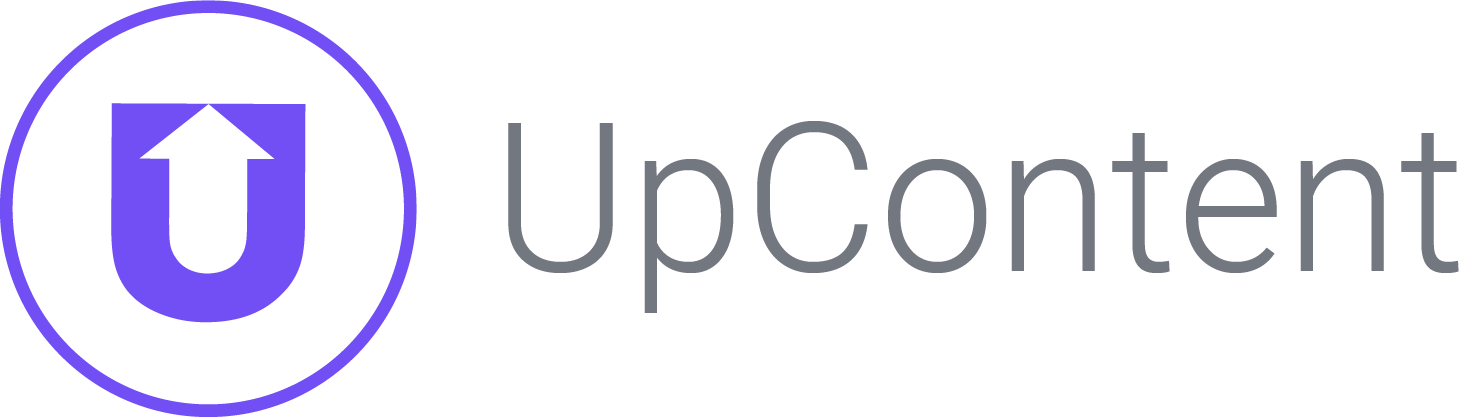


-1.png)