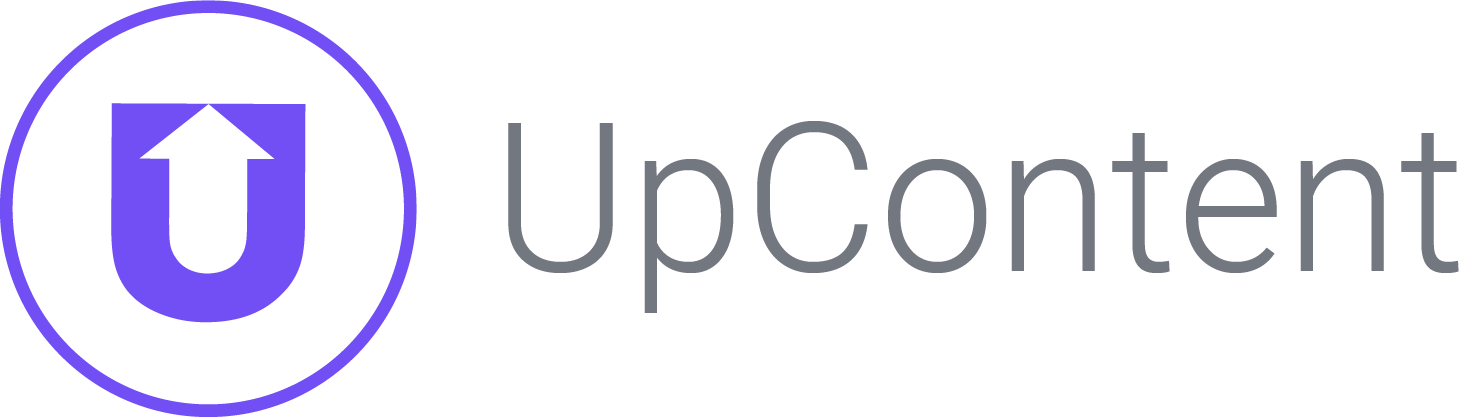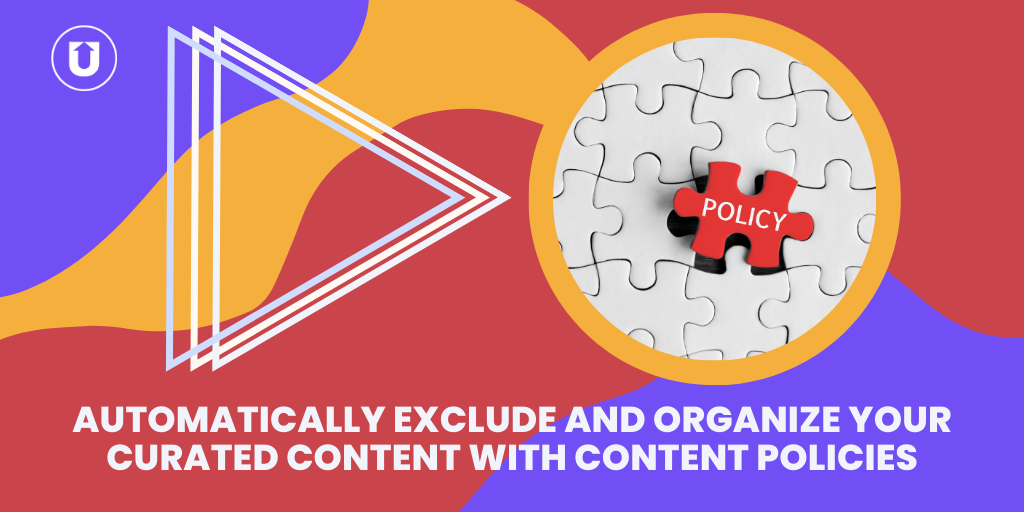How Does UpContent’s AI-powered Smart Sort Work?
.png?width=2240&height=1260&name=6356f19a31bcd81917b3472d_Blog%20Banner%20for%20Website%20Content%20(4).png)
UpContent offers the ability to curate millions of articles each month easily.
But with great breadth comes great responsibility.
Obviously, you want to share content relevant to what you usually create content about, but that doesn’t exactly narrow down your options to make your decision easier.
At UpContent, we found that discovering articles to curate and the distribution process were areas that companies should automate, which is why we created UpContent.
And we believe that there should still be some manual effort in choosing what articles you share.
The key curation activity is picking the best article from the ones UpContent has discovered for you, adding your thoughts with that piece, and then distributing it because otherwise, you’re not really curating content.
But even after filtering based on topic area, preferred publishers, and article age, many of our customers were embroiled in an internal debate as to which of the remaining articles was truly best for sharing.
That’s how our “Smart Sort” filter came to be.
In this article, we’ll talk about how leveraging Smart Sort can remove the internal bias most organizations face when curating for their team without sacrificing the quality of the articles provided - all based upon what is most likely to resonate with your specific audience!
Bias Happens Despite Our Best Efforts
The word “bias” can be triggering.
No one wants to assume they are biased, but we are all human.
We all have a natural slant toward everything, whether we want to admit it or not.
That doesn’t mean bias is a bad thing. Also doesn’t mean it’s a good thing.
Bias is a critical input into your own curation efforts.
You see a group of articles and pick a few that best resonates with you and the message you want to convey.
However, if you are responsible for defining that smaller group for a larger team, you may be indirectly biasing what content is provided.
This is impairing your team’s ability to be authentic in what they share - depressing your results and likely causing team members to look elsewhere to supplement their efforts.
Bias is something that can hinder your content curation efforts.
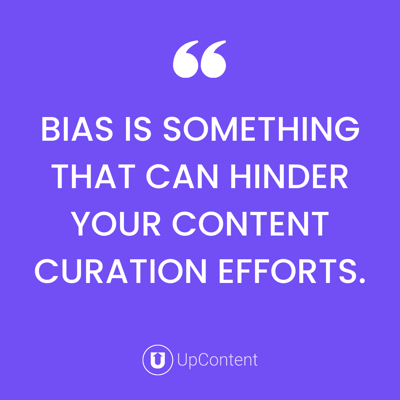
An issue we have seen here at UpContent is the marketing or content manager only providing a small set of content per week or month (maybe four or five articles) based on what they thought was the best content for sales to share.
But one of the benefits of UpContent is letting the salesperson pick what they feel is best to share with their audience from a set of content that has been filtered for relevance but provides the opportunity of choice (say, 25 or 50 pieces to choose from across various interest areas).
As an organization grows and the diversity of perspectives increases, this challenge becomes more prominent.
In many cases, growth in marketing team headcount often lags behind the rest of the organization.
So in many cases, we are seeing a five-person marketing team trying to support 500 sales reps, and those sales reps could be anywhere in the world.
They all have different interactions and topics they want to discuss with their customers on social media or in their email campaigns.
So how exactly does a marketing team of five ensure enough good and diverse content that allows the salesperson in Tulsa to share relevant content that looks authentic when they are also supporting a sales team in Chicago?
If that content is the same stuff that the guy in Boston can pick from and share, you have to go to some sort of lowest common denominator at that point, diluting the effective content for everybody.
Engagement Helps Determine What Your Audience Prefers
The goal that sparked our investment in Smart Sort was to remove human bias from presenting articles for distribution without sacrificing the quality of what is recommended and limiting the number of articles that management must review before finding one to share.
When you are presented with 20 articles, the likelihood of finding something valuable, assuming you have the time to review them all, is far better than if you are only offered three.
How can we ensure that the top three are really the best for that curation use case?
Our customers measure their success with content curation based on how much easier it’s been to spark discussion and build trust with their prospects.
So how could we objectively understand whether an article “worked” while still adhering to global privacy requirements?
For your readers to get value from the article, they must read it.
To read the article, they have to click on the article. Bingo!
So our first upgrade in optimization is to understand which articles were clicked on the most by your audience.
This isn’t just another macro popularity contest.
We aren’t going to tell you, “This is the most clicked article in the world for mortgage lenders this week!”
Because that’s interesting, but likely not valuable. Maybe it’s the most clicked if you add up all the clicks.
But that doesn’t mean that the article is the best one your company could share with your audience.
Why? Because assuming your audience is homogenous with the rest of the world is going to result in what you share being generic.
Further, the number of clicks is highly correlated with the age of the article (if an article has been around longer, it likely has more clicks than one that just came out), and no one wants to be the last to share something that’s ”old news.”
Smart Sort attacks these two issues by
1. Prioritizing engagements from your audience, and
2. Recommending newer articles that are most similar to the ones that worked in the past (those where engagement is expected) rather than simply showing you a click leaderboard
New “Smart Sort” Shows You Articles Most Likely to Engage Your Audience
The “Smart Sort” filter ranks the freshly curated articles in your UpContent account by how likely they will spark engagement with your audience.
Our systems will take the articles your Topics have sourced and compare them to those you shared over the last 90 days to predict engagement.
Based on which articles your audience responded to the best in the past, the filter will “sort” the newly curated articles in UpContent, starting with the ones we predict will see the highest click response.
For example, out of five new articles, Smart Sort will determine which ones most resemble the articles performing best with your customers, then rank the five pieces.
Then, when your sales or marketing team goes to curate which pieces will be used, they aren’t just seeing what aligns best with their criteria or what resembles what they clicked in the past but which articles your audience will be interested in.
Smart Sort gets smarter over time as you continue to use UpContent, so the more articles you share, the better your recommendations will be!
Next Steps for Smarter Content Curation
If you are already an UpContent customer, this new feature will automatically work!
Our system has been tracking click rates on the articles you’ve shared since the beginning of 2022.
You can select this view in the Filter tab within one of your Collections.
You can still use this feature if you’re a new user, as it will fine-tune itself over time.
If you don’t have enough data yet to sort within your Collections, Smart Sort will roll up to predicting based on your account-level data until you generate enough engagement to break it down per collection.
If you’re interested in learning more about how Smart Sort works or want to see the data we use to determine your best articles, click on the purple chat bubble in the bottom right of your screen!
We are more than happy to walk you through the process and set up your filters in the way they will serve you best!
If you’re interested in learning more about how UpContent can help you in your curation efforts, check out these articles here:
How To Curate Content Faster- The UpContent Approach
Three Myths about UpContent: What UpContent Does and Doesn’t Do