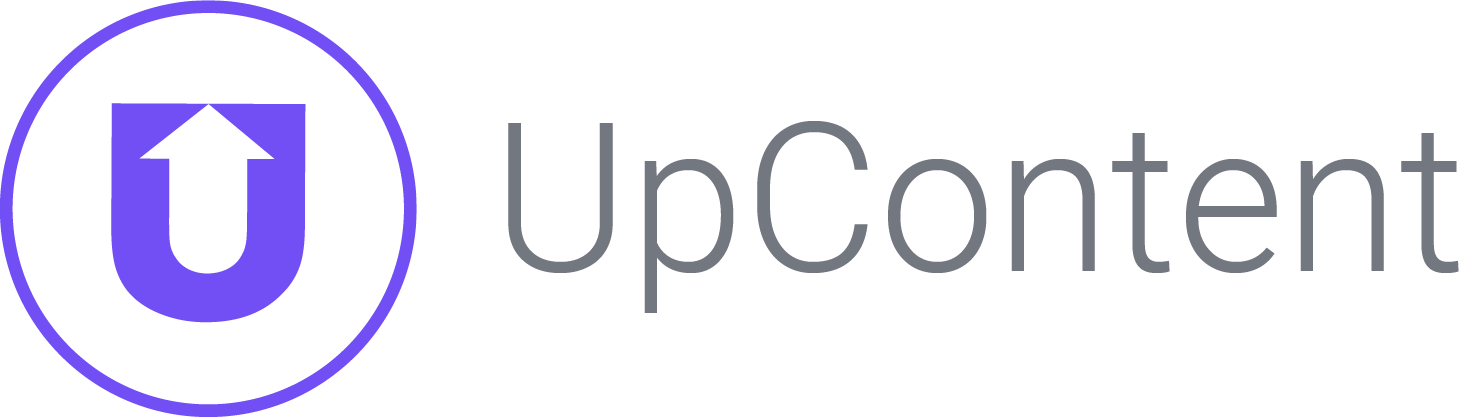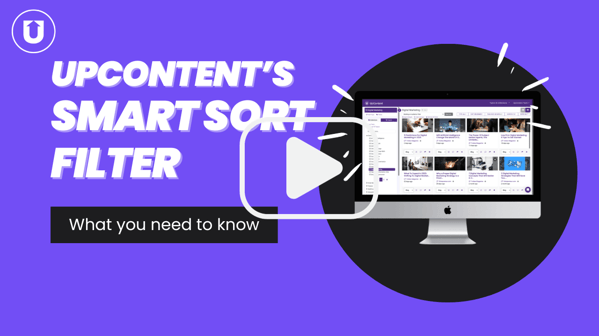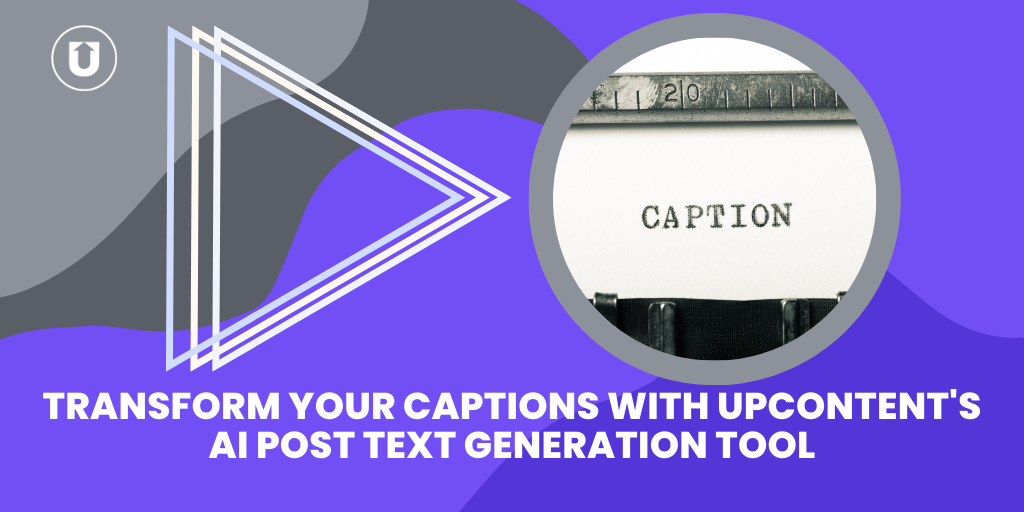Why Guess? Trust UpContent’s AI to Pick the Best Article to Share Next

In the rapidly evolving digital age we are currently living in, Artificial Intelligence is growing faster and smarter, and with it, the ways we can harness the power of AI.
One thing we’ve all learned in the recent AI “gold rush” is that the model is only as good as the data it relies upon.
UpContent already helps you cut through the digital noise by curating a Collection of articles based on your Topics and queries to ensure that only relevant and compliant content is being considered.
We’ve been using different forms of AI for years here at UpContent to help classify the type of content as news or editorial and other algorithms to assess how engaging the content is (our “shareability” filter).
Late last year, we announced our Smart Sort capabilities, which allow our customers to bring to the top articles that are most likely to engage with their specific audience.
We’ve received questions on how Smart Sort works and how it can be used to help with your content curation efforts.
Smart Sort identifies key themes from articles you have previously shared and the engagement those shares have garnered to predict the performance of newly curated articles - helping you benefit your network even more.
Instead of manually sifting through 30, 40, and 50 articles, Smart Sort lets you confidently choose content from the top of your Collection, ordered based on how similar these articles are to those that have previously performed well for you!
Smart Sort allows you to automatically take that next step of considering what your audience likes to read and presenting you with those recommendations.
We sat down with Sabina Hartnett of UpContent’s engineering team, an expert in Natural Language Processing and the leader of UpContent’s Smart Sort feature.
Sabina holds a Master’s degree from the University of Chicago in Computational Social Science and specializes in machine-generated topics and trend recognition.
She helps us break down what Smart Sort is, why it’s important, why this is different (and better) than using relevance alone to find articles, and what you need to do to take advantage of this update.
How Smart Sort Recommends The Best Article To Share Next
UpContent’s Smart Sort combines two important pieces of data:
- How similar is this newly published article that matches your topic criteria and filters to those you’ve shared before?
- How much engagement did those same previously shared articles receive?
“Smart Sort is built with a high-dimensional model that has been pre-trained on an enormous collection of data. This means that our similarity score considers both a large range of textual nuance and textual contexts beyond those of just your Collection,” Sabina says.
Similar to how a human would be able to interpret a collection of articles, you don’t need to actually have keyword overlap to have the model recognize the thematic similarity.
For example, if you have high engagement with an article about cookies, your Smart Sort will be likely to recommend articles about Oreos and Chips Ahoy.
“So if you share an article but no one clicks on it, then a future article similar to that one won't be ranked as highly in the recommendation as an article similar to articles that several people clicked on,” Sabina says.
“When you Smart Sort new articles, the ones most similar to articles that you've shared that your audience clicked on the most are the ones that will be ranked the highest.”
When using Smart Sort, the articles you see at the top of the Collection are those that, based on their similarity to other pieces that performed well, are likely to perform the best for that same audience.
It is important to note that Smart Sort is predictive. It does not show the articles most shared or engaged with but rather those most likely to be engaged with based upon your audience’s specific past performance.
Smart Sort exists to help you choose the articles most likely to receive engagement based on your specific data so you’re not guessing on which articles should be the most impactful.
For example, let’s say you have a Collection dedicated to sports-related content, but your readers typically click on and read the articles talking about tennis the most.
The Smart Sort feature uses that data to bring more articles about tennis to the top of your result set, making it easier to find the right content for your audience that they are interested in.
How Is This Different Than Relevance?
When we think about finding articles we want to share, our default is to ask for the most relevant ones. So, does Smart Sort now replace the need to consider relevant?
At first glance, they may seem to be after the same outcome, but they’re very different - and best work in tandem.
“Relevance seeks to bring the articles that most closely align with the topic areas you have designated to the top. The relevance of an article to a specific set of keywords and keyphrases is universal,” Sabina says.
This means that if two people have the exact same Topic and Collection built, with the exact same queries, both of their Relevance filters will look exactly the same because relevance is exclusively based upon the contents of the article.
“Smart Sort doesn’t just consider the appearance of keywords you’ve entered. It considers how similar the themes of that article are to other articles that have performed well for your specific audience,” she says.
So, if you have a Collection about cats, the Relevance sort in UpContent would equally show all articles that discuss cats.
But, if your audience most often clicks on content you share when it discusses taking your cat on a vacation, your top articles recommended by Smart Sort will reflect this interest, even if by discussing vacations it means that the article isn’t entirely focusing on cats.
However, another customer with the same topic may see different articles showing first when using Smart Sort because their audience has engaged differently - even while the relevance sort for these two customers would be identical.
What You Need To Do To Use Smart Sort Feature
The Smart Sort filter view is available in all UpContent Collections!
The only thing you need to do is continue (or start) using the Smart Sort filter so your filter can gather and use data.
“The more engagement you have, the better Smart Sort will be at making sure your article recommendations are the best of the best,” Sabina recommends.
Just getting going? Smart Sort can still be useful as it will consider the engagement data of all UpContent customers.
Then, as you begin curating for your audience, the recommendations will become based exclusively on your audience engagement data.
Then, as you share more, the recommendations will automatically be refined further only to consider the data from that specific Collection!
And not to worry! Smart Sort already considers that your audience's interests evolve over time and factors that into how it values older versus newer click data.
Smart Sort aims to make your curation process even easier while also bringing you additional insights into what will resonate with those you want to engage.
If you’re interested in learning more or have questions about how Smart Sort works, check out our Learn Center or read the articles below!
You can also message our Customer Success team by clicking on the purple button on the right of your screen if you would like to chat!
How Does UpContent’s AI-powered Smart Sort Work?