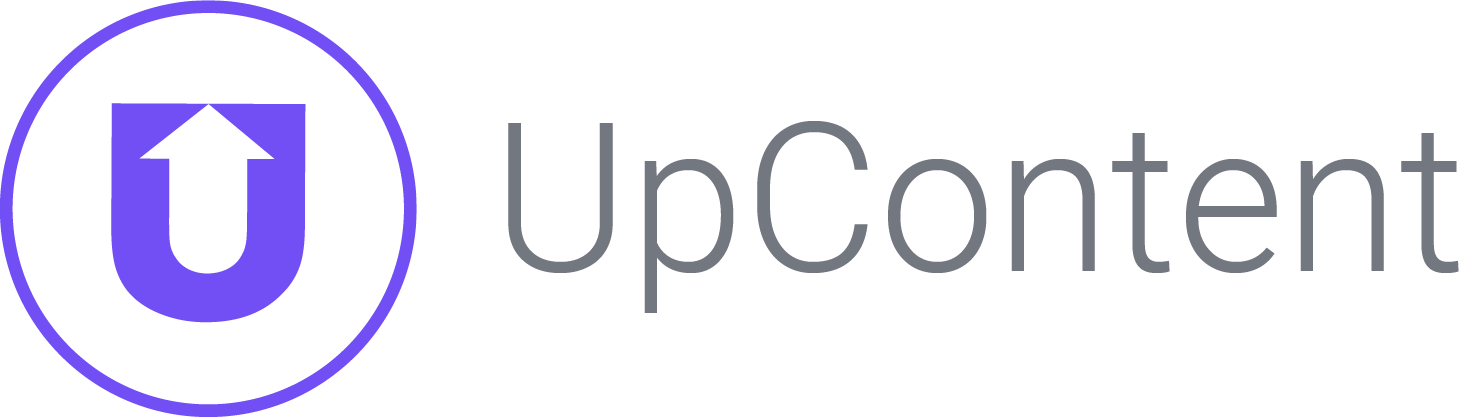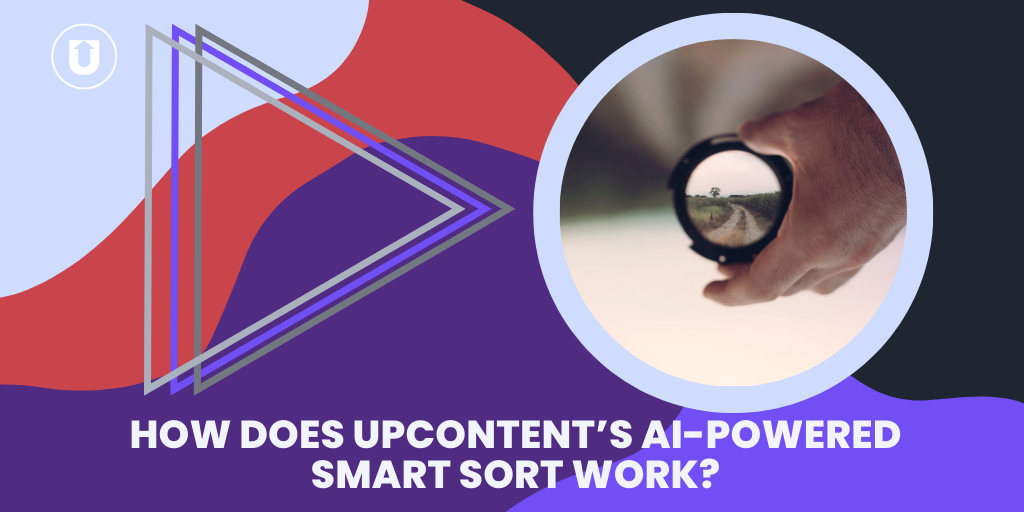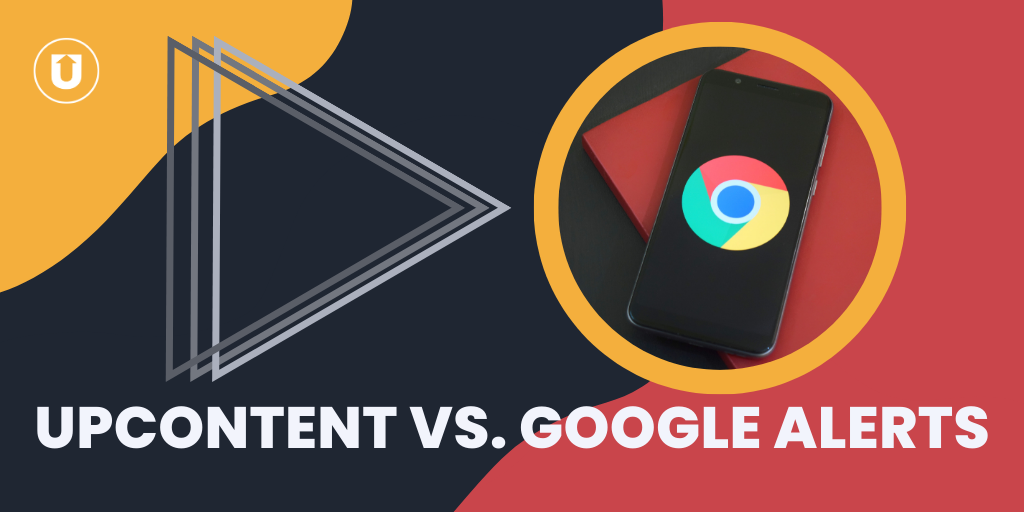A Smarter Way To Social Selling-UpContent’s New Smart Seller Feature

If you’re a salesperson, franchise owner, real estate agent, insurance agent, financial advisor, franchisee, or consultant, it is your job to generate more business.
So when your director, marketing department, or leadership introduces a new program for selling on social media, you’re probably a little skeptical.
I mean, you don’t have time for this. You need to be contacting prospects, running calls, and closing sales.
But then you uncover that 76% of consumers would rather have a sales conversation on social media than a call, so you decide social selling is worth the try.
You start seeing some success. Your audience is growing, engagements on your posts have infreased and you are getting reports that new leads captured on the company’s site are up.
But those leads are then moving through the general nurture process rather than being owned by the person that drove that conversion - and all leads back to the company or firm site go to the same place regardless of who sent them there.
The leads generated by a post you shared ended up going to your firm’s homepage or opting in for a newsletter, where your marketing team nurtures them before sending them your way.
At the end of the quarter, you will be evaluated on how much business you directly generated, but the success of your posts is associated with the social selling program rather than your individual metrics, and now you feel like you are an input in a company campaign rather than the program being a resource for your benefit.
So you’ve circled back to your thoughts initially, which is why you should even participate in social selling.
We get it. That’s why our team here at UpContent created Smart Seller, a smarter way to social sell, and it’s the only feature out there like it.
Smart Seller keys off the individual tracking functionality of most social selling and email programs and uses this not just to fit back-end attribution but to create a better conversion experience for both the prospect and the seller.
We’ll talk through the problem Smart Seller is fixing, who should use the Smart Seller Feature, and how to get started with this one-of-a-kind tool that is only available with UpContent.
The Problem Smart Selling Is Trying To Solve
Smart Seller was created to address a challenge that many social selling programs have, particularly in the industries where the product or service you are selling is your expertise.
Usually, these professionals are in life insurance, financial services, banking, consulting, legal, and accounting. Franchises can fit into this as well.
In the past, companies have equipped all their insurance agents, real estate agents, or advisors with great content to share.
But the friction points that many of these social selling or digital selling programs have is that when an individual is doing all the work to generate demand, but given a general CTA, the circuit of the relationship between prospect and agent is broken.
That personal touch that is critical in winning professional services business is broken.
Then that lead gets allocated back down using some logic that may or may not bring that person back to the advisor that caused them to want to convert.
Let’s use the example of an attorney.
If you have an attorney, chances are you deal directly with them. Maybe her name is Angela.
No matter how often Angela moves firms, you will stick with Angela for all your legal advice.
But what if she shares a great article on LinkedIn that I click on, and I’m redirected back to ABC Firm after I fill out a form? I don’t want to be tossed onto someone else’s contact list or even the firm email newsletter.
Angela probably knows this, and wants to protect the relationships she’s worked hard to form throughout her career, so the likelihood that she will want to share a lot of content that could interfere with her client relationships is slim.
But if Angela could share all of this great content knowing that her clients will stay within her fold, then she has nothing to lose, and everything to gain, while also generating revenue for her firm.
Smart Seller allows for individual calls to action for each member of your social selling team to have unique landing points and tracking measures instead of everyone being sifted into a funnel of digital doom.
Here’s a closer look:
Who Benefits From Using Smart Seller
While this can be valuable to any sales team, Smart Seller is super valuable to sales teams responsible for building their own book of business, like real estate agents, insurance brokers, advisors, franchise owners, consultants, and so on.
Any professional where the relationship is primarily between you and your clients - with the firm playing a supporting role And Smart Seller isn’t just for social media; you can also use this feature for email marketing, 1:1 emails, website engagement efforts, or any other part of your digital selling strategy, and we will help you set it up every step of the way.
Sales Reps
As we mentioned earlier, Smart Seller is designed with professionals who are responsible for generating their own sales and business, not just a business for the company.
By using pre-approved content discovered by UpContent and made available through one of our social sharing partners, you can attach a custom CTA that drives traffic directly to your calendar or landing page that allows Smart Seller to attribute that new lead directly to you.
This customization is important for any sales team who wants that attribution, but it’s critically important if you’re responsible for your sales and your own webpage and conversion points.
Marketing Team
Smart Seller isn’t just for our sales reps, though!
We have designed this feature with the marketing team who has to manage this program in mind.
If you’re in marketing and saw the words “custom” and “for each sales rep,” you may have slightly panicked because WHO IS GOING TO HAVE TO BUILD ALL OF THOSE INDIVIDUAL LINKS?
Usually, marketing.
Let’s say you want to track and redirect social selling traffic at your company individually, and you have 100 agents at your firm.
Before Smart Seller, you would have to build out 100 unique links for every post.
Even with a massive marketing team, it’s not possible to keep up with that demand! At some point, it’s not worth it, so you shoot everyone into the same funnel, and you sacrifice the individual credit, and we circle back to the original problem above.
So what Smart Seller does for your marketing is allow you to stay focused on what you do best: making sure great content is available to your sellers, original and third-party, and be confident that the appropriate call to action will be overlaid on everything they share.
You could put this overlay on just the curated content your team is sharing, or you can have it displayed on your original company content so that when they share a blog post that you’ve created, it still has that opportunity for them to convert back to the specific agent directly.
How To Get Started With Smart Seller
So how does one get started with the smartest way to social sell, you ask?
It’s simple! If you already have an UpContent account, reach out to one of our Content Curation Experts, and they can help you get the implementation process going!
They will work with you to determine how you want to uniquely identify each user, seamlessly tie it into the current attribution tracking your marketing or sales technology already offers, and help you set up things.
Smart Seller is an additional add-on to UpContent, with pricing starting as low as $5/user/month.
If you are a new UpContent user, schedule some time with our team so they can understand your goals and help set up your Smart Seller Process.
This setup can take as little as one week, especially if you already have a social selling program in place.
If you have any questions, click on the purple chat bubble to your right to chat with one of our Content Curation Experts today!
Why Your Social Selling Strategy Isn’t Working, and How You Can Fix It
Social Selling and Employee Advocacy Platforms That Integrate with UpContent