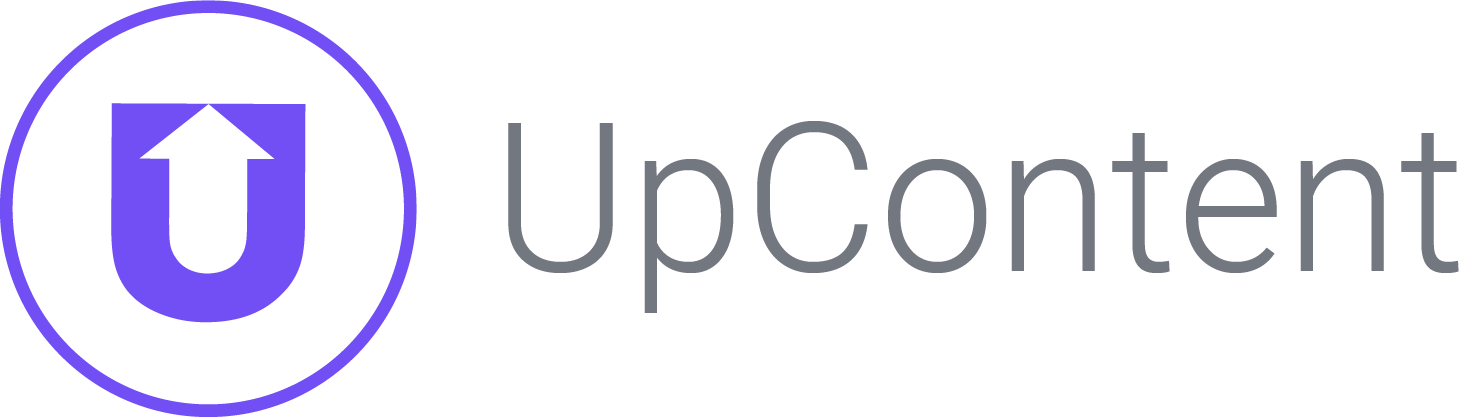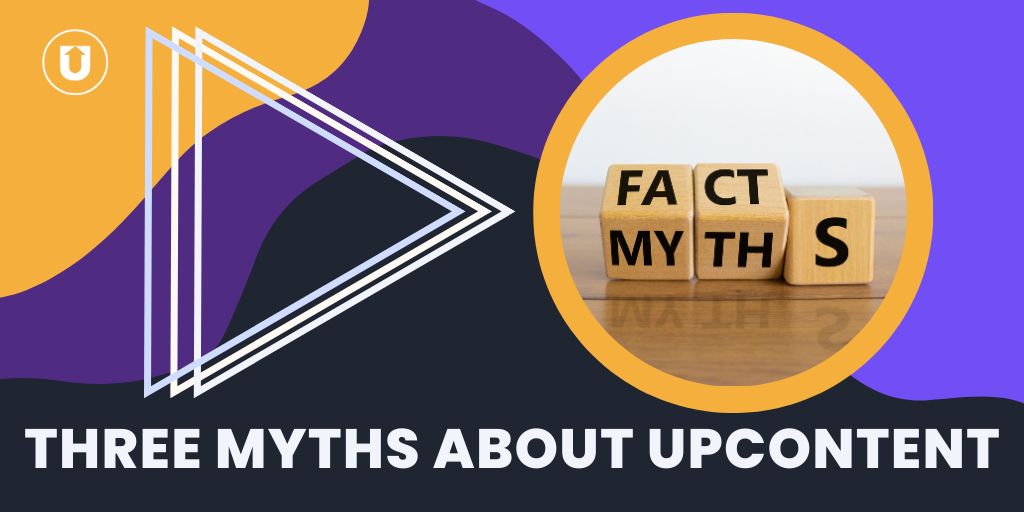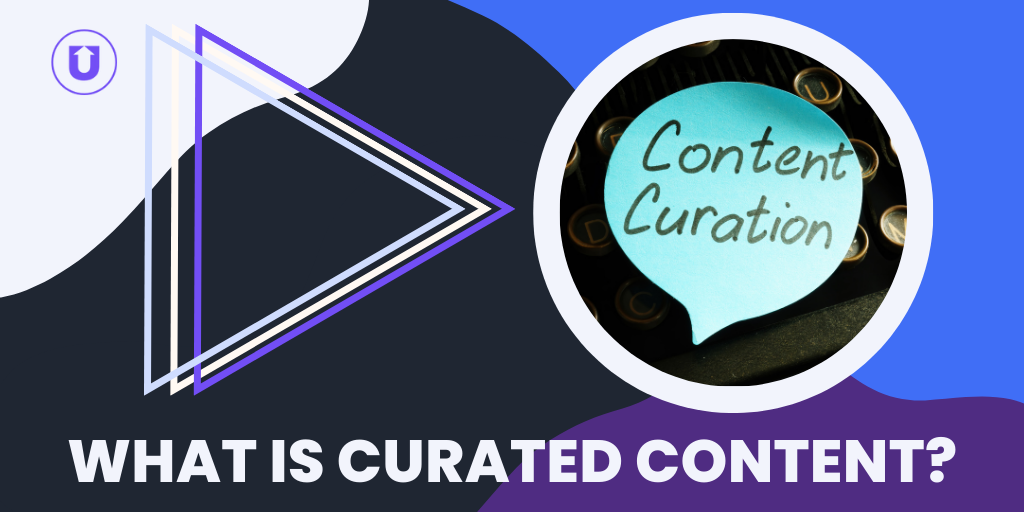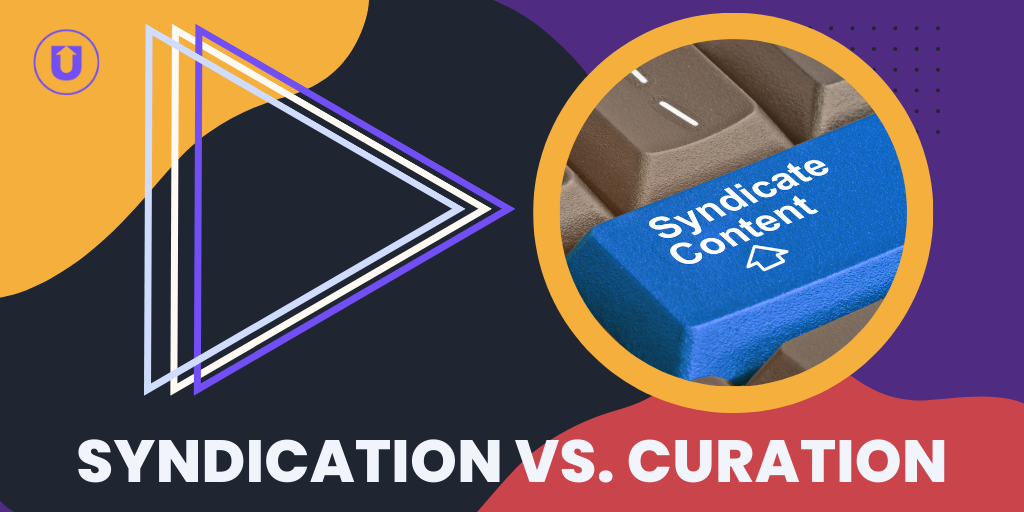What's The Difference Between a Topic and a Collection?
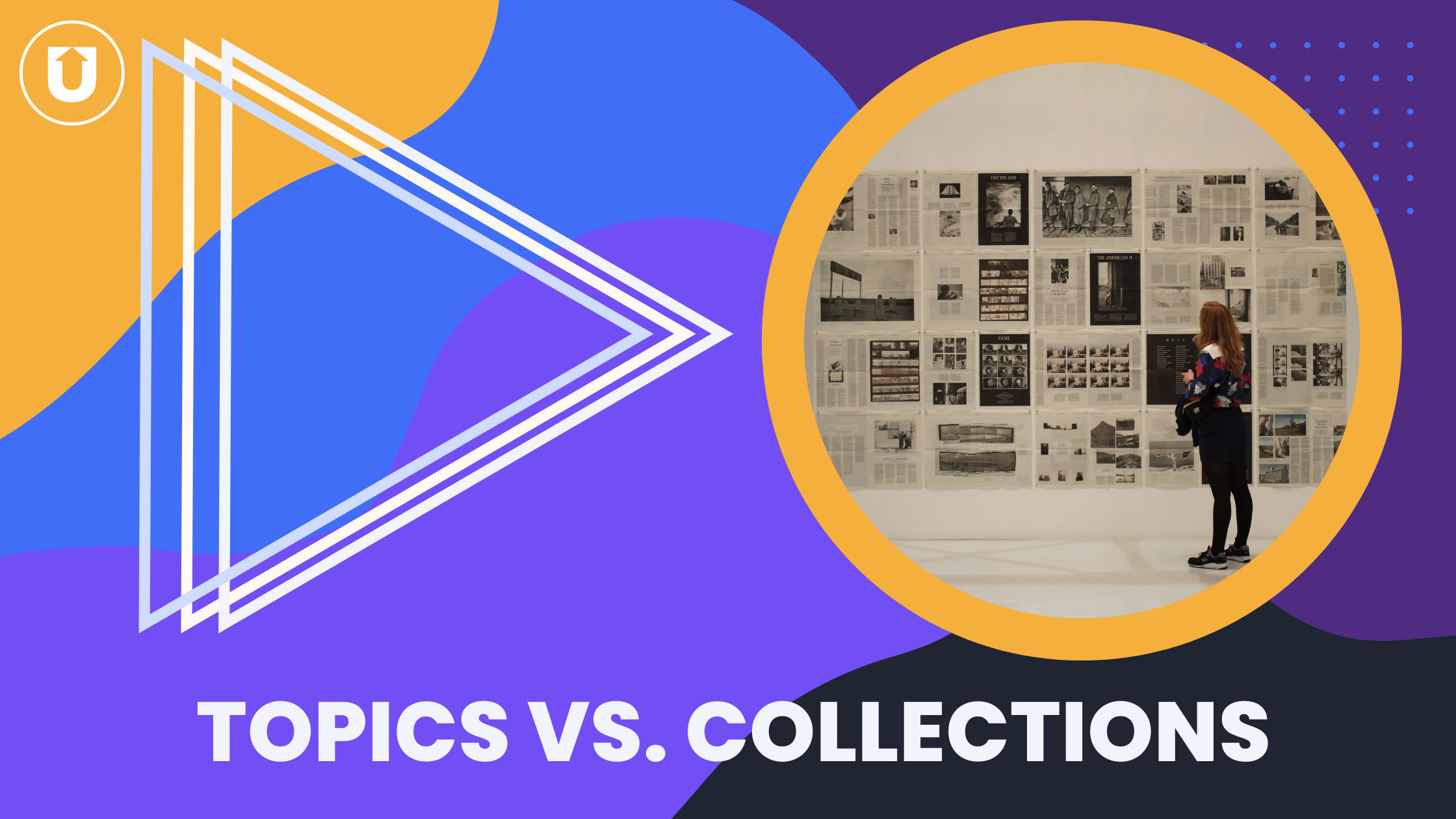
I remember when I first stumbled upon UpContent’s website and learned of a new content strategy, content curation.
Instantly, I felt that all my content creation problems had been solved with an automatic solution I could tailor to my needs, taking the pressure of creating countless social media posts off my back.
But then, as I started looking into the details of pricing plans and how the system works, I was getting more and more confused.
“What is a topic? What is a collection? How many do I need? Am I going to see every article posted in the history of the internet?!”
I felt the urge to abandon ship, and maybe you have to.
Courage, dear heart! Don’t give up just yet.
I understand how confusing it is to learn a new software when you’re looking for a solution to your content deficit.
This business is fast-paced, and the need for content is never-ending.
At UpContent, we’re about helping you find great content and take action.
In this article, you’ll understand the difference between collections and topics so you can become an UpContent wizard in no time and know precisely how content curation supports your content marketing strategy no matter how big or small.
Collections vs. Topics
Collections and Topics go together like peanut butter and jelly here at UpContent.
Collections won’t fill themselves without topics, and topics won’t go anywhere except your UpContent dashboard without a collection.
Collections are like museums.
Think of Collections like a museum or anywhere you would look at a collection of something.
An UpContent Collection is where you display or share your curated content with the world.
When I think of collecting anything, I think of collecting stamps.
There are SO MANY unique to each state, province, and country. Animals, characters, special edition stamps…and you can collect stamps dating back to 1840, and more are created daily!
Let’s say you collect stamps, and while there are tons of different stamps that can be collected, you are passionate about U.S. stamps that depict historic scenes. When you find a new stamp that meets those criteria, you store them in I dunno, a shoebox (stamp collecting novice over here)?
Then you take them out to show them to friends, family, and new acquaintances.
Your Collection is that shoe box and those stamps are the articles you want to store and put on display.
But maybe you don’t want just a hodgepodge of all the stamps in the world, right?
There would be no order; it would be chaos looking at your collection.
When showing your stamp collection, maybe you just want to keep it to yourself in a book for you to enjoy.
Or perhaps you like to carefully line each stamp up with a description next to it in a folder or frames that you display for your friends and family to see.
Maybe you’re a stamp collector who curates (uhhuh, I bet you see where I’m going with this) for a museum where you carefully display all the facts about stamps in an organized collection of thoughts.
The same goes for UpContent collections. You can display the best of your collections on social media, on your website, or in a newsletter.
Here are seven different ways to use curated content, minus the museum.
Topics are like keywords.
Think of Topics as the place to go for recommendations.
UpContent Topics have one job and one job only: to find the right content for you.
Topics don’t share any of the content for you.
Our proprietary crawler scans the globe twice a day and refreshes your topics with the latest and best content based on your topic critera.
But there are endless possibilities for topics, just like different kinds of stamps, and you can choose what kind of topics your audience may be interested in.
If we continue with the analogy, topics are like a library of all the stamps that you can choose from.
You can search through this library to find the specific type of stamps you are looking for and then pick from the library those which you wish to add to your collection.
You could set up topics about stamp collecting in general or filter your topic down to location, an era of stamps, how-to tips, or even articles only by certain publishers.
Just like the stamp library, topics are where you can discover articles that match your specific criteria and then manually or automatically have them added to your Collection.
But UpContent shoe boxes, ehrm...Collections, are even better as they also allow you to automatically put your stamps on display for your internal teammates (family), current customers (friends), and prospects (acquaintances) to enjoy.
And through their enjoyment not only learn more about stamps, but also about you!
Topics and collections aren’t one-to-one.
You need both to have a successful content curation strategy.
They go hand in hand, but Topics and Collections each have many hands, a Topic supports multiple Collections and a Collection can be supported by multiple Topics. Let’s break it down.
So let’s say you’re a marketing firm with three different clients who are finance companies.
You need relevant, third-party, articles on consumer finance as part of their curation strategy.
Each client could have a unique set of content from a handful of Topics streamed to their preferred platforms, or you can have content from the same Topic shared to each client’s Collection customized for the client, or a blend of both.
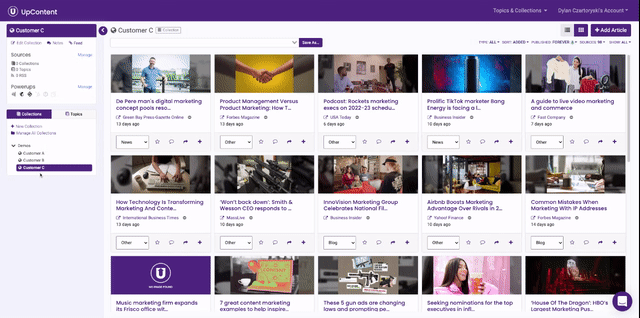
You can also use filters on top of the Topic to narrow your search as much as you need for each Collection’s purpose.
You can dictate which publications you want to see and search only those publishers using this feature.
How many Collections do I need?
This is a valid question, young padawan.
The answer to this question can be found by answering another question: “How many places do you need content displayed AND how many different groupings of articles do you wish to display at each location?”
UpContent is dynamic and can be tailored to any need you have, but the most common way people use UpContent collections are like specific museums, representing ONE set of content to be displayed.
You would need a Collection for each location you want your curated content to live OR, if you are comfortable with the exact same set of content in all loactions, you can achieve this all within a single collection.
So you may need more Collections if you need other subject areas on your website or in your newsletter, per client, or whatever you decide to use that Collection for.
Topics are the discovery tool of content, while the Collections are the distribution, housing, or displaying tool.
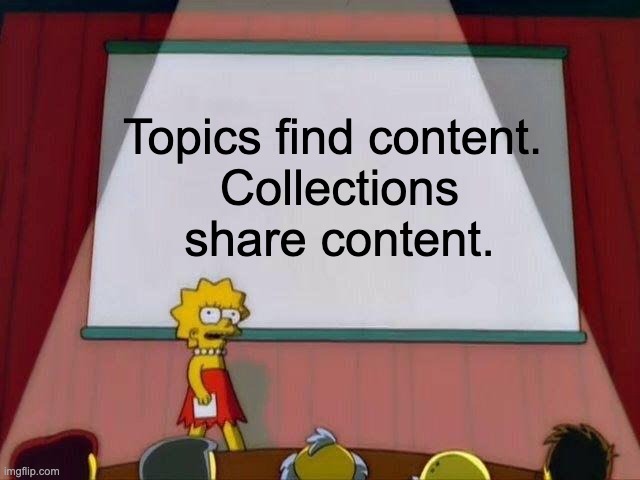
For more on how many Topics or Collections you may need, take a look at how to Choose the Right UpContent Plan For You to understand better how UpContent can help your business!
Example of how topics and collections work
Let me show you an example of how topics vs. collections work.
Step 1
Sign up for a free 14-day trial and login to your UpContent account.
Step 2
Click on the +New Collection button on the left sidebar menu, and this screen pops up.
You can name your collection*, assign the collection an icon, select a folder (or not), and give it a description.
*Something of note here - just because I selected the website icon doesn’t mean that this content automatically goes to my website.
I would need to set up a process, approval stages, and integrate for that! But for this example, we will curate content for me to peruse in my UpContent account.
Step 3
Now let’s build our topic! Click the +New Topic button on the left sidebar after toggling to the Topic view. I set up a basic stamp collecting topic here.
This is where I can define more clearly what stamp collecting I’d like to know.
Here I can input keywords I don’t want to see in my search. The more defined you are, the more accurate your results will be!
Step 4
Name your topic and select how you want your curated content to be organized.
And BOOM! UpContent instantly discovered several articles for me related to stamp collecting!
I was able to preview a few articles and selected two to be added to my “Stamp Collecting Collection.”
Step 5
I selected by clicking the “+” on the articles card and sent two articles to the Collection.
From here, you can customize your content for sharing on your social media sites, blog, email, or wherever you use curated content!
Create your first topic and collection
In this article, you’ve learned the main differences between topics and collections and why you need both for a successful curation strategy.
Topics discover the best articles for you to consider, and collections display that content internally, externally, or both!
Using that handy dandy link I gave you earlier (but here it is again!), try out UpContent for 14 days FREE OF CHARGE.
You can see for yourself how topics and collections work hand in hand to deliver the curated content you need to take your business to the next level.
Once you’re logged in, set up a topic and a collection so you can see for yourself the difference, how they work hand in hand, and why topics and collections will change the way you see curated content.
If you have any questions or want to talk to someone about how topics, collections, and if UpContent is right for you, schedule a demo today!