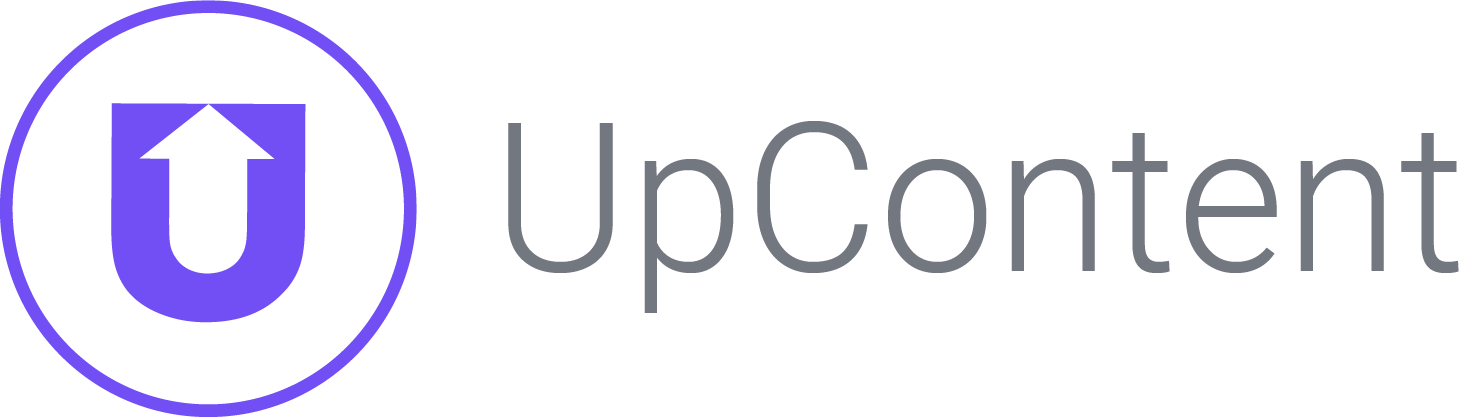Automatically Exclude and Organize Your Curated Content With UpContent's Content Policies

Can you relate?
You're reading (or scanning, let's be honest with each other) this awesome article, and you're coming to the end. You want to hit the "share to LinkedIn button," but at the end, you realize the author is Suzie Q. from your competitor, who contributed an article to Forbes.com.Well, fudge*.
How are you supposed to find and share content that checks all of your boxes and ALSO doesn't check the wrong boxes without having to take out your magnifying glass?
Curated content plays a crucial role in engaging audiences and driving business growth.
However, finding the right content that aligns with your brand values and meets compliance requirements can be challenging.
That's how our latest feature, Content Policies, came to life - to help you always find the right content and exclude the wrong content - automatically.
In this blog, we will explore why content policies are important, how they can be used for exclusion and organization, and how you can get started using them.
Understanding Content Policies and Their Purpose
We've found that one of the biggest hurdles our customers face is being able to automatically get content out to their teams for use in their digital marketing channels.
Their strategy requires that the articles either don't mention a list of competitors, don't mention any competing products, or do not mention certain words or phrases that would make them unsuitable their team to be sharing.
Historically, we had to do that through long search terms in our Topics. And we couldn't apply those filters to other feeds in the Collections.
So, we introduced Content Policies as an opportunity for our customers to:
1) Define a universal list of exclusionary words or phrases that should never appear in any article recommended to their team from UpContent.
2)To be able to define different groups of exclusions for different themes, different regions, and different job functions.
Consider this scenario: A bank has various roles, including wealth management advisors and mortgage loan officers.
Each role has its unique requirements and sets of competitors. While it may be acceptable for a loan officer to share a particular article, it may not be suitable for a wealth advisor to do the same, and vice versa.
Content Policies help ensure that the right content is shared by the right individuals, aligning with their specific roles and goals.
Use Case #1: Exclusion-Filtering Out Unwanted Content
Each Topic can contain up to 17 queries, each 134 characters long. This means that if you have more than three competitors, your Topic is full of exclusions, making it difficult to focus on what you want to include in your search.
So, the goal of Content Policies is to allow you to use your Topic to be more focused on what interests you and not have to worry so much about excluding what is not.
Now, with Content Policies, you can create a list of 10, 20, 100, or 1,000 different competitors, words, or phrases that you want to ensure never occur in curated articles - and easily apply those universally or only to specific content sets.
You can feel confident that any content being filtered by a Content Policy will have passed all of your filters - no matter how the article arrived in your Collection.
Use Case #2: Organization-Structuring Content for Better Accessibility
Content Policies also offer powerful organizational capabilities. You can create specific Content Policies to filter articles based on terms, directing the right articles to the right teams for sharing.
This allows you to streamline content distribution and ensure that each team receives content that aligns with their focus areas.
One of our customers, ACC, has a specific Collection of content from their favorite publishers coming into one place.
But they don’t want webinars or podcasts from the publisher to be delivered to their Collection.
With Content Policies, they can automatically exclude any piece of content that includes ‘webinar’ or ‘podcast’ in the URL - leaving only the juicy text-filled pieces for their audience to enjoy.
Content Policies can serve as an “air traffic controller” for getting the right curated content to the right destination.
It's not just about whether an article is in or out. It's about directing the right articles to the right locations or to the right teams for them to share those articles.
Getting Started with Content Policies
Content Policies are a game-changer for content curation, enabling you to exclude irrelevant or conflicting content and organize articles based on specific themes or teams.
By leveraging UpContent's new feature, you can enhance your digital marketing efforts, maintain brand consistency, and easily ensure compliance.
Our Content Policies feature is available for any of our customers who are currently on an Engager, Orchestrator, or Enterprise plan, or you can try them yourself with a free 14-day trial!
Learn how to set up your own Content Policies on our Learn Site or schedule a call with one of our Content Curation Experts today.
To learn more about how UpContent can help you find the next best article to share with your audience without having to write it, check out some of our other articles!